- How to Succeed at Working Remotely
- The different types of Remote Work you will find when working Remotely
- Co-working spaces: (Rent someone else's connection)
- Working in Coffee Shops
- Working Remotely Using Mobile Internet from an RV or Boat
- Keeping Connected for RV Remote Work
- Redundancy: The Key to RV Mobile Internet Remote Work Success
- Park Public wifi: Not Ideal
- Cellular Data: Your Likely Choice
- Satellite: When cell towers are too far away
- Alternate Options
How to Succeed at Working Remotely
Remote work can be a fantastic way to reduce stress and improve productivity. In this guide, we’ll provide tips on how to succeed at working remotely. Working remotely has many benefits, but one of the biggest is that it can help you get more work done. When you’re not in an office environment, you can take advantage of flexible hours and work from home (wherever home may be, more on this later). This can allow you to focus on your work without any distractions. Additionally, you can take breaks whenever you need them, which can help improve your productivity. Remote work has changed to mean more things. But it is good not to lose sight of its new expanded definition. Roughly, Remote Work can be broken down to mean doing work away from the central office. With this definition, we find that Remote Work is a spectrum ranging from working from home, known as WFH or Telecommuting, to the complete Nomad lifestyle of traveling internationally. This guide is broken down into sections addressing each type of Remote Work, so feel free to skip around using the Table of contents to find what best matches your lifestyle.
How to Make the Most Out of Working Remotely

Redundancy: When two or more are better than one!
Whether you work from home or a remote office, redundancy for your internet connection should be a baseline expectation for a remote worker. It’s essential to have more than one way to get online in case of an outage. If you rely on a single connection, such as cable or DSL, an unexpected outage can leave you without a way to do your job. Having two or more connections, such as two broadband providers or broadband, and a fall-over cellular data plan will keep you online. If one connection goes down, you can still do your job. Redundancy is essential for people who work remotely full-time. An internet outage is no longer an excuse to sit around and not get work done as deadlines or other requirements still need to be met.
Before you plan to Remote Work, you need to understand the minimum internet requirements for your job.
You can do almost any job remotely with the right tools and a reliable internet connection. Before you approach your boss or start your job search, ensure you understand the minimum internet requirements for your desired position. Some jobs may require a higher-speed internet connection than others. If you’re looking for a remote position, be sure to research the company’s expectations and ask questions if you’re unsure. Sometimes, you may even be required to take a test to ensure that you have the bandwidth necessary for the job. Your employer may require a high download or high upload if you’re dealing with big files. When working from home, setting realistic expectations is essential before making the switch. Make sure that you understand your employer’s minimum internet requirements and what they are willing to provide in terms of technical support. With the proper preparation, working remotely can be an excellent option for anyone looking for career flexibility. Be aware of your employer’s unique requirements or regulatory compliance for your internet connection. Some Employers ‘VPNs lock on your IP address and will not allow a connection from a different IP without IT resetting the lock. In this case, a service that gives you a dynamic IP, such as cellular providers, would not be available to remote workers. Other employers prohibit specific ways of accessing their network, such as insecure public wifi. Some employers may have a certain way you must connect that may be difficult to work around. Your remote work may require a consistent internet connection not subject to interruptions. It’s helpful to know your employer’s requirements before diving into remote work.
Assessing Working Remotely Internet Needs

Internet speed and capacity are critical for a productive workday when working remotely. To assess your needs, you’ll need to consider the following:
-How much bandwidth do you need?
-What activities will you be doing online?
-How many people will be using the internet connection simultaneously?
If you’re working from home, chances are you’ll need higher bandwidth than working in an office (due to accessing remote resources or using VPN). You’ll also need to consider whether or not you’ll be streaming video or music, downloading large files, or using multiple SAAS applications at once. If multiple people are using the internet connection simultaneously, you’ll need a higher capacity than if it’s just for one person. If you are working remotely (outside the home), one of the most important considerations is your internet service. To maintain a functioning workspace that allows for productive work, you need to know what to look for in an internet plan and how to optimize your settings. If you haven’t done this, then assessing your needs is key. How many devices will be used simultaneously, and what activities will they be doing? Streaming video, gaming, or large file transfers will require more bandwidth than checking email or browsing the web. Next, consider your location. Suppose you are in a rural area without access to high-speed broadband. In that case, you may need to seek a cellular data plan with a higher data cap or investigate satellite internet providers such as Starlink or Viasat. Keep your eye on the fine print and determine if your provider has a data cap limit. If your provider does have a data cap limit, see if they are open to removing it and how much it would cost.
Don’t count on public wifi.
Public wifi hotspots are convenient, but they’re not always reliable. Don’t depend on a public wifi network if you need to be online for a presentation or to finish some work. These networks can be slow and unreliable, especially if there are a lot of people using them. You might also be susceptible to cyber-attacks when using a public wifi network. A better option is to use a VPN service to create a secure connection if you are forced onto a public network.
Understand data plans – and their specific limits.
Cellular providers offer a variety of data plans, with different limits on how much you can use data before additional fees are incurred, or slowdowns are encountered. It’s important to understand these limits and select the best plan for your needs. For example, one plan might allow 2GB of data per month before additional charges are incurred, while another might allow for 50GB or 100GB. If you go over the limit on the first plan, you could end up paying extra fees; but if you exceed the limit on the second plan, the carriers might cut off your service altogether. It’s also important to consider the activities you’ll use your data for. Streaming music or videos can use a lot of data quickly, while browsing the web or checking email doesn’t use much. Also, not all unlimited data plans are equal. Reading up on Network Management practices of providers will prevent you from getting rate limited to 256kbps on an Unlimited plan.
Plan your travels around connectivity.
When you’re planning a trip, one of the principal factors to consider is connectivity. How will you stay in touch with loved ones back home? How will you access the internet for maps and directions? And how will you keep up with work if needed? There are a few ways to ensure good connectivity while traveling. First, check your cell phone carrier’s coverage map (ideally, check all three). If your destination is within their service area, you’re in luck. Reading reviews about what others have said about your destination online will help you make decisions. This can be a bit more complicated as it will require time to research locations and consult reviews, but, in the end, it will be worth it to keep you online. Also, keep your coworkers in the loop with your travels so that they are more understanding when connectivity is spotty vs. annoyed when your internet connection goes down.
Why Aren’t We Moving Anymore? When you find yourself suddenly stationary.

Working remotely is a great way to have a flexible work schedule and avoid the daily commute, but what if you can’t physically move away from your current job location or are forced to stay in one area for an extended time? There are still ways to take advantage of working remotely without leaving your office or home. Here are some tips:
1. Talk to your boss about telecommuting. Some companies are more open to employees working remotely than others, so it’s worth asking. If your company is not yet on the idea of working remotely, suggest starting with a test period to see how it goes.
2. Use technology to stay connected. Even if you’re not in the same physical space as your team, there are plenty of ways to stay connected via technology. Use video conferencing tools like Skype, Zoom, or Slack for messaging and file sharing.
3. For those who work remotely, it’s essential to have a set of gear that can go with us wherever we need to go. This usually means traveling light and being able to work out of a single bag. Here are some tips for working out of your one bag. When following the one bag principle, ensure you have everything you need to be productive. Ensure your bag includes your laptop, charger, phone charger, and other necessary cords or adapters. You may also want to pack an external battery pack for your phone and headphones or earbuds for listening to music or taking calls.
4. Next, think about what type of environment you’ll be working in. If you’re in a noisy place like a coffee shop, consider bringing headphones to help drown out the noise. If you are in an RV or Boat, setting up a dedicated space where you work will help keep you focused on the task. It’s worth reiterating that working remotely has benefits: no need for a commute, more flexibility in hours, and often more work-life balance. But there can also be drawbacks, especially if you cannot move around.
For many people, working from a home office is great. But for others, it can be lonely and isolating. If you’re not used to working from home, setting up a workspace that will make you productive and comfortable is essential. Make sure your environment is well lit and has plenty of natural light. Try to create a space that feels like an office with all the necessary supplies. Working remotely can be a great way to improve work-life balance, but make sure you consider the potential downsides before making the switch.
The different types of Remote Work you will find when working Remotely
Co-working spaces: (Rent someone else’s connection)

If you’re looking for a change of scenery or simply need a place to get some work done, co-working spaces may be the perfect option. A study by Gallup found that out of 125 million full-time jobs in America 50% of them can be done remotely. More people are going remote now that the pandemic forced companies to develop new habits! Those transitioning to remote work stated that the main reason for wanting to work remotely was flexibility in hours (72 percent). Other reasons included:
- Avoiding traffic (63 percent).
- Better work-life balance (60 percent).
- Saving money on commuting costs (37 percent).
There are many benefits to working remotely but also some drawbacks. One challenge is that remote workers can quickly become isolated and feel disconnected from their team. And if they’re not self-motivated, they may find it challenging to stay on track. Major metropolitan locations offer suitable co-working spaces to solve the disconnection feeling of Remote workers. Co-working spaces provide a sense of community and have been on the rise in recent years. It provides a place where people working on similar projects or tasks come together in one space to collaborate. Co-working spaces provide individuals with shared office space, complete with all the amenities you would expect in an office setting. This can be a great way to get work done, as (depending on your package) you’ll have access to everything you need and can avoid having to set up and take down your workspace each day. They offer a variety of resources and amenities that members can use, such as meeting rooms, printers, and wifi. Co-working spaces provide opportunities for networking and collaboration. The number of people working remotely continues to grow.
Working in Coffee Shops

Plenty of coffee shops provide an ideal environment for getting work done. They have comfortable seating, good lighting, and wifi. In addition, they offer a wide variety of food and drink options, which can help keep you fueled throughout the day. Coffee shops are also great for meeting up with friends or colleagues. They provide a relaxed atmosphere where you can chat and catch up without feeling rushed. Plus, most coffee shops offer free wifi, so you can stay connected even when you’re out of the office. Just keep in mind that public wifi is unreliable, and if you are forced to use it, ensure you are behind a VPN.
Working Remotely Using Mobile Internet from an RV or Boat

There are many RV’ers and boaters who take their mobile internet setups with them on the road or on the water. By doing this, they can work remotely from anywhere they please. This is a fantastic way to have the freedom to travel and work simultaneously. When setting up mobile internet for an RV or boat, you will need to consider a few things—one of the most critical factors in choosing the correct device(s). There are a few diverse types of devices that you can choose from, including hotspots, routers, modems, or satellites.
Another thing to consider is your data plan. You must ensure enough data to cover your needs on the road or the water. You may also want to investigate purchasing a portable wifi hotspot if you do not have one already. Building on this theme, having more than one type of connection is recommended to keep online.
Keeping Connected for RV Remote Work
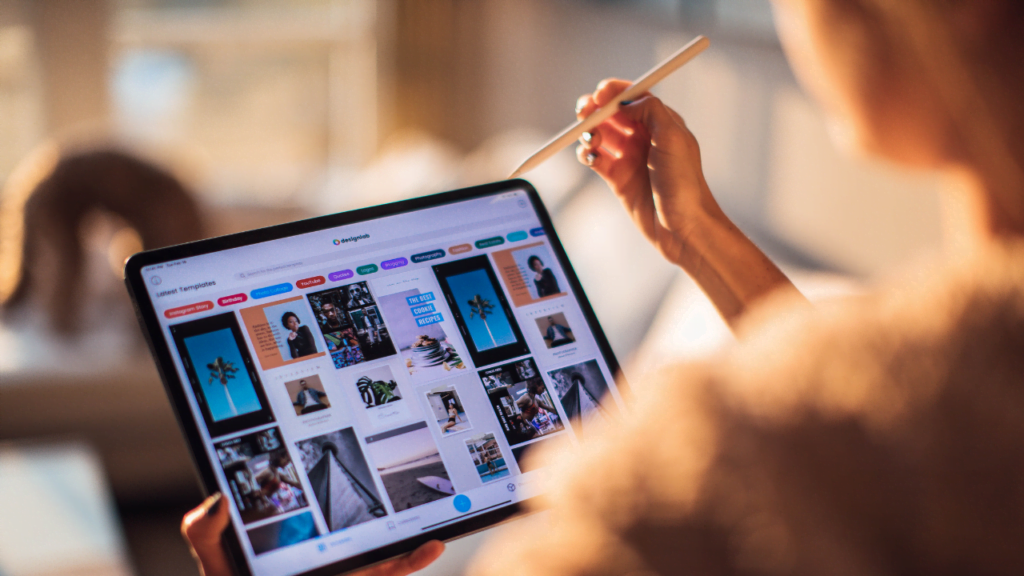
In an age where technology has made it possible for people to work from anywhere, it’s no wonder that increasingly RVers are taking their remote jobs on the road with them. What could be more perfect than spending your days exploring unfamiliar places while earning a living? The remarkable thing about working remotely is that you can usually take your work with you wherever you go. The only thing you need is a computer and an internet connection. However, there are a few things to keep in mind if you want to make the most of your RV remote work experience. First, choose and set up a workspace that’s comfortable and conducive to productivity. Whether you set up shop in your RV or use a local co-working/coffee house, ensure the environment is right for you. Second, be mindful of your internet connection. Most plans have hard data limits on the plans that can be consumed relatively quickly if you do more than a few zoom meetings a week. Third, you don’t have your dedicated connection to the internet like you would with a traditional ISP. Other people around you matter when on cellular, Satellite, or wifi. Cellular has tower congestion, Satellite has capacity limits, and time of day use rates, wifi is directly impacted by the number of devices on the network and load per access point. The average person now has multiple cellular connections, and that number will only grow. According to the Pew Research Center, 77 percent of adults in the U.S. had a cell phone in 2016, and 90 percent of those cell phone owners reported using their phones to go online. Many people rely on cellular data to stay connected, whether checking emails, looking up directions, or streaming music (not to mention Tablets and other internet-enabled devices), so having multiple connections to the internet will help keep you online. One Major point for RV’ers is that if your connection is great at one campsite with one provider may not be true at your next campsite.
Redundancy: The Key to RV Mobile Internet Remote Work Success
RV’ers who work remotely have long known the importance of redundant internet connections. A single connection can’t be relied on, especially if there’s a need for consistent uptime. Now that RV’ers are using mobile internet more than ever, the need for redundancy has become even more critical. Many full-time RV’ers now have multiple internet connections, both cellular, and Satellite, to ensure they always have a working connection. Redundancy can be expensive, but it’s worth the investment for those who rely on mobile internet for their income. You’re guaranteed to have at least one that’s always working by having multiple connections. And in today’s world, where an internet connection is essential for most jobs, peace of mind is invaluable.
Park Public wifi: Not Ideal
Park Site Public wifi is not as reliable as people might think. It can be pretty insecure and unreliable. For example, if you’re not careful, someone could easily hack into your device or access your personal information. Additionally, public wifi networks are often slow and congested, making it difficult to get things done. So if you need to do critical work or want to stay safe online, it’s best to avoid using public wifi altogether. That leaves the remote worker only two other options: Cellular data options or Satellite.
Cellular Data: Your Likely Choice
Cellular data is a great way to stay connected when you’re on the go. It’s also one of the most affordable ways to get online when you’re not near a wifi hotspot. Most cellular providers offer a variety of plans that include different amounts of data. You can typically find plans that provide a bucket of data allocated in monthly allotments or unlimited. Another benefit of using cellular data is that you can take it wherever you go. Cellular data will be the primary way for a remote worker to get online. So, securing multiple connections from two or more providers (Ideally three) will ensure that you have options to get online no matter where you find yourself. Unless your boondock is too far from any nearby tower to get a signal, you will need to look at Satellite.
Satellite: When cell towers are too far away

Too far out in the sticks for wifi or cellular? It’s time to think of more lofty ideas to get the internet, one that requires more ‘space’ but can keep you online. Modern Satellite providers are not like they were in the 80s, with massive dishes and impossibly impractical data limits. Today’s Satellite operators offer small weather-protected domes for boat use or highly mobile small setups like Starlink’s offerings. The latest advancement in satellite technology uses small satellites, known as CubeSats. These satellites are about the size of a shoebox and can be used for various purposes, including providing internet service to remote areas. One company that is taking advantage of this technology is SpaceX, which has launched a network of satellites called Starlink. This network provides high-speed internet to rural and remote areas that would otherwise not have access to broadband service. Another company that is using satellites for internet service is Viasat. Viasat has launched its latest next-gen network of satellites called ViaSat-2, which provides high-speed geo-stationary internet service to rural and remote areas that would otherwise not have access to broadband service.
Alternate Options
Hardline internet at campsites:
Camping is a fantastic way to get outside and enjoy nature. But what if you need the Internet for Work or to stay in touch with family? A hardline Internet connection at your campsite can help you stay connected. Most campsites have wifi, but the signal can be weak or unreliable. A hardline connection from your RV or Boat will give you a dedicated, consistent signal. This is especially important if you need to access critical files or use streaming services like Netflix. Although this option is on the exotic side, more campsites and marinas offer cable connections. Nothing beats a direct cable connection to a cable or fiber modem with the local internet service provider to get all your devices online. If you know you’ll be at a site for an extended period (or if you bought deeded RV land. Getting a hardline connection can be invaluable.
Fixed Wireless:

Fixed wireless internet is a high-speed internet connection that provides a direct link between your Rv or Boat and a wireless tower. Unlike traditional broadband connections, which rely on phone lines or cables, fixed wireless connections use radio waves to transmit data. But unlike, cellular or Satellite are not able to be moved. One of the main benefits of fixed wireless is its flexibility. Since there is no need to install cables, provided you have a line of sight to a tower, you can use it to get online. Fixed wireless is also amazingly fast, as you have a direct line to a tower. This makes it perfect for streaming video and music, playing online games, and surfing the web.
Sanity tips to keep you feeling normal
There’s no doubt that staying connected is a massive part of many people’s lives. Being without internet or phone service can be very frustrating, whether for work, school, or just staying in touch with friends and family. So when you’re planning a trip, it’s essential to take connectivity into account. If you know you’ll need to be online regularly, make sure you take this into account with some helpful tips to keep your sanity.
Don’t combine travel days with workdays.

Do not try to combine travel days with workdays. Doing so will only exhaust you and make the travel day more complicated than it needs to be. If you can travel on weekends, allow yourself time to relax and not stress during the journey. Additionally, if possible, try to schedule your work around your travel days so that you’re not trying to accomplish too much in too little time.
Have a signal-finding strategy.
When it comes to boosting your cell signal, there’s no one-size-fits-all approach. Depending on your situation and needs, you may want to try a signal-enhancing strategy or two.
If you’re frequently in an area with poor signal strength, consider investing in an external MIMO antenna. These devices work by being outside and combining multiple frequencies from your carrier’s tower and redistributing it inside your home or office. This can be an excellent solution for people who often find themselves stuck in dead zones. Another way to boost your signal is to simply move closer to a window or check around your campsite. If you’re having trouble making calls or using the internet outside, try stepping into the sunlight. This will help increase the power of the incoming signal as most RVs or Boats are essentially Faraday cages.
Judge performance (when the signal bars lie to you)
We have all been taught to look at the bars on our phones and think more is good, but that’s not always the case. Internet Latency and Jitter play a massive role in how that speed is perceived and felt. This can easily be seen by having a super-fast pipe, but terrible ping means that for each request, it can take an eternity for the packet to traverse the internet and get back to you. Latency is a huge factor in Zoom Calls and other real-time communications your workplace may use. Jitter is packets arriving out of order. Remember with any wifi that with more devices comes a greater propensity for packets (the delivery workers of the internet) to arrive out of order. So always test your site or slip with all your internet connections to find the right one for you.
Have a backup for your internet connection as one is never good enough; enough said.
Connection Bonding (the best-kept secret):
Have you ever been frustrated with your internet connection? Maybe one device is lagging, or your streaming speeds are inconsistent. You might think you need to upgrade to a faster plan, but what if there was another way? Internet connection bonding can help you get the most out of your current plans by combining multiple devices into one fast and reliable connection. This can be done with a tool like Speedify, which can be used on laptops, smartphones, and even game consoles. Bonding multiple devices together not only increases your speed but can also help you stay connected when one connection fails. For example, if your phone is in your pocket and the wifi cuts out, Speedify will automatically switch to your phone’s data connection. This will keep you online without interruption. Or you can use both links simultaneously, preventing a switch over and keeping the stream consistent. It is a game-changer if you build your own router, hook up all your internet connections to one device, and benefit from the combined speed of all the connections.
Final Thoughts
In conclusion, working remotely is an excellent option for many people. It can provide a more flexible work schedule, freedom, and a better work-life balance. However, remote work has some drawbacks, including less collaboration with coworkers and less contact with managers. If you are thinking about working remotely, weigh the pros and cons carefully to see if it is the right decision for you. Want more of this content click here for more!
