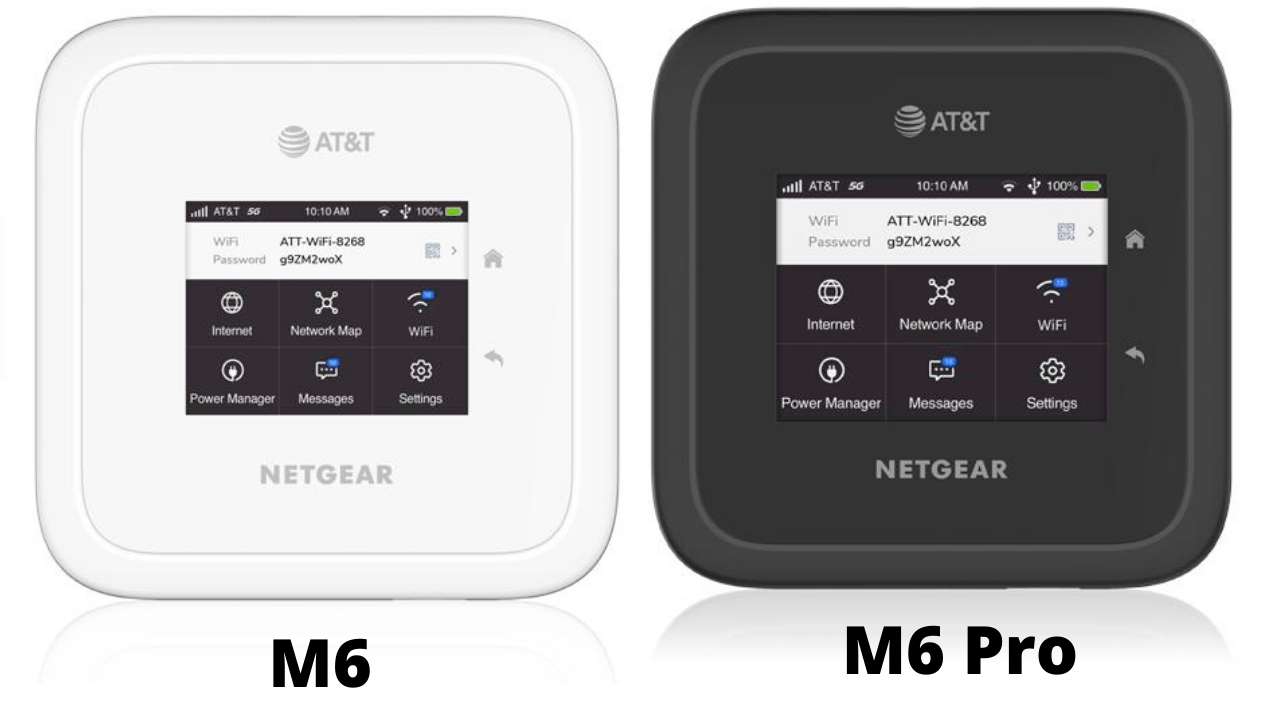New Nighthawk M6/M6 Pro Routers Take the stage:
If you’re in a trade or you work for yourself. If you travel a lot or you’re out working a lot, and you need access to the internet wherever you go safely and securely. Then the Netgear nighthawk m6 mobile hotspot could be just for you. So what is a Mobile Hotspot, you ask? A Mobile hotspot is a device that takes a cellular network and cellular signal and creates a local WiFi network for you to connect all of your other devices. With that out of the way, I must confess that this is one of my favorite products because I loved the Netgear nighthawk m1 when it first came out. The Mobile Routers offered a portable WiFfi hotspot that was fantastic at doing what it did best: server internet to all my mobile devices while traveling.
NightHawk M6/M6 Pro Overview:
Like the M1, M5, the M6, and M6 Pro continue to refine their pedigree with improved hardware. Starting with quick highlights of both hotspots, they feature a brilliant onscreen display that provides an at-a-glance overview of how the hotspot is doing from moment to moment. Continuing to build upon the NightHawk M1 and M5 DNA, the new M6 and M6 Pro have attachments for an external antenna. Should your boat or RV be built like a faraday cage, you can use the external antenna ports to get a better signal than the 4×4 memo internal antennas. Keep in mind that they are only 2×2 if you use the external ports. Other ports and features on the new M6 and M6 Pro are 1 or 2.5g ethernet, USB-C, Removable Battery, WiFi 6, and the latest Qualcomm x62 Modem for the NightHawk M6 and the Qualcomm x65 for the Nighthawk M6 Pro.
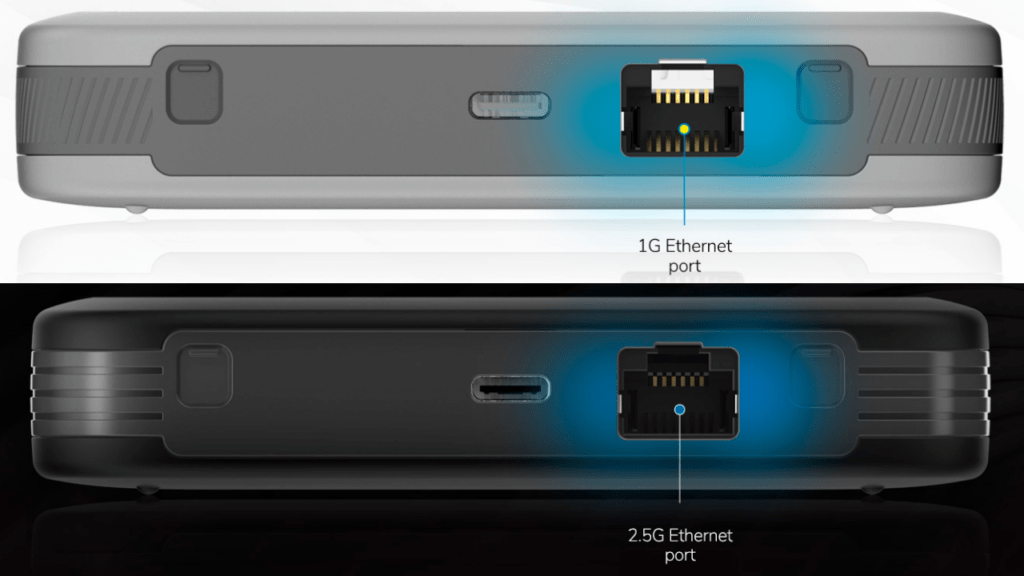
Why Ethernet Ports Matter on the Nighthawk M6 and M6 Pro:
The new M6 and M6 Pro reintroduce the ethernet port as the previous Nighthawk M5 (non-pro version) removed the ethernet port. The advantage of an ethernet port is the ability to plug in devices that do not have wifi. I previously plugged in a 50 port switch filled with many networked ethernet devices to my old M1, and it worked splendidly. You can, in a pinch, essentially use this as a home-based internet. Yes, I know that the M6 advertises a 32 device limit, but that is for using its internal wifi hardware. If you plug it into a switch with wifi access points, then the Nighthawks can handle quite a lot more. Also, some professional environments do not allow rogue access points, so having a backup method to pair with the hotspot, such as 1 or 2.5 g ethernet or USB-C to direct connect to the hotspot, is ideal. That makes this Nighthawk M6 a very versatile product. The M6 upgrades its supported bands, starting with the sub-6 bands of 5g.
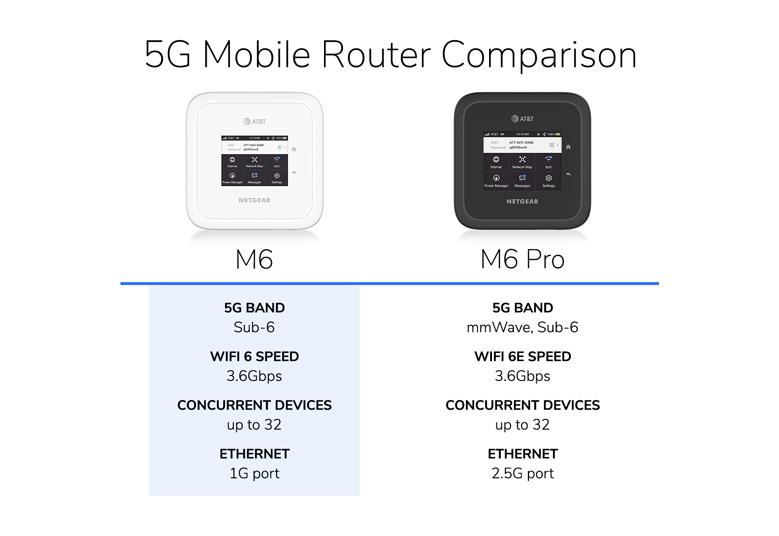
The new WIFI on the Block WIFI 6E
Like the Nighthawk M5, the Nighthawk M6 and M6 pro WiFi networks operate Wifi six 802.11 AX. The Pro differentiates itself from the regular M6 802.11ax by supporting wif 6e featuring the 6GHz band. This is huge news if you have devices supporting the 6GHz band, as the 6GHz band is very wide open and not impacted by other Wi-Fi interference from different access points. It should be noted, though, to expect the 6GHz band to start filling up as more WiFi 6e devices flood the market.
So why should I get the M6 Pro if the M6 is the same for less?
A key differentiator between the M6 and M6 Pro is the support of super-short millimeter wave on band N260. Millimeter-wave networks are deployed in a minimal number of cities right now and, as the name suggests, are not super useful for nomads who travel and go into more wide-open spaces. However, the Pro shines in its offering of 2.5g ethernet. That additional ethernet capacity means less congestion when transferring data as two 1g devices can access the cellular networks at full speed and not affect each other.
| Model: | Netgear MR6100 M6 | Netgear MR6500 M6 Pro | Same: Yes/No |
| # of Connected Devices: | Up to 32 via Wi-Fi | Up to 32 via Wi-Fi | Yes |
| Control Panel: | http://192.168.1.1 | http://192.168.1.1 | Yes |
| Default Password: | attadmin | attadmin | Yes |
| USB Tethering Support: | Yes, Via USB-C | Yes, Via USB-C | Yes |
| Supported Networks and Bands: | Sub-6GHz 5G: n2, n5, n12, n14, n30, n66, n77 | Sub-6GHz 5G: n2, n5, n12, n14, n30, n66, n77 | Yes |
| mmWave 5G: | None | n260 | No |
| 4G/LTE Bands: | 1, 2, 3, 4, 5, 7, 12, 14, 29, 30, 46, 48, 66 | 1, 2, 3, 4, 5, 7, 12, 14, 29, 30, 46, 48, 66 | Yes |
| LTE-Advanced Carrier Aggregation: | 5-bands | 7-band | No |
| MIMO Support: 4×4 MIMO Sub6 5G and LTE | 4×4 MIMO Sub6 5G and LTE | 4×4 MIMO Sub6 5G and LTE, 2×2 MIMO mmWave 5G | No |
| LTE Category: | Category 19 | Category 20 | No |
| Max Theoretical Speed: | 1.2 Gbps Down / 316 Mbps Up | 2.0 Gbps Down / 316 Mbps Up | No |
| Cellular Antenna Ports: | 2x TS-9 | 2x TS-9 | Yes |
| Ethernet: | 1 x Gigabit Ethernet | 1x 2.5 Gigabit Ethernet (battery removed) | No |
| WIFI: | Wi-Fi 6 – 802.11ax – 2.4GHz and 5GHz | 802.11axe – 2.4GHz, 5GHz or 6GHz | No |
| Battery: | 4050mAh (Removable) | 5040mAh (Removable) | No |
| Can Be Powered Without a Battery: | Yes | Yes | Yes |
| Dimensions: | 4.15in x 4.15in x 0.85in | 4.15in x 4.15in x 0.85in | Yes |
| SIM Card Type: | Nano | Nano | Yes |
| Retail Price: | $309.99 | $459.99 | No |
Concluding thoughts and suggested reading:
Like last year’s M5, the New Nighthawk M6 and M6 Pro are expected to have a one-year exclusive with AT&T. You can finance the device from AT&T, with monthly financing starting at $12.99. You can find more great articles on living the mobile lifestyle here:
sims card in 2022 are they worth it
Winegard air 360 is The Best option for TV LTE WIFI!
Is Calyx Institute the Best privacy-focused hotspot in 2022?
IS ATT FIXED INTERNET THE BEST FOR YOU?
The Best #1 RV Application: RV LIFE VS TOGO