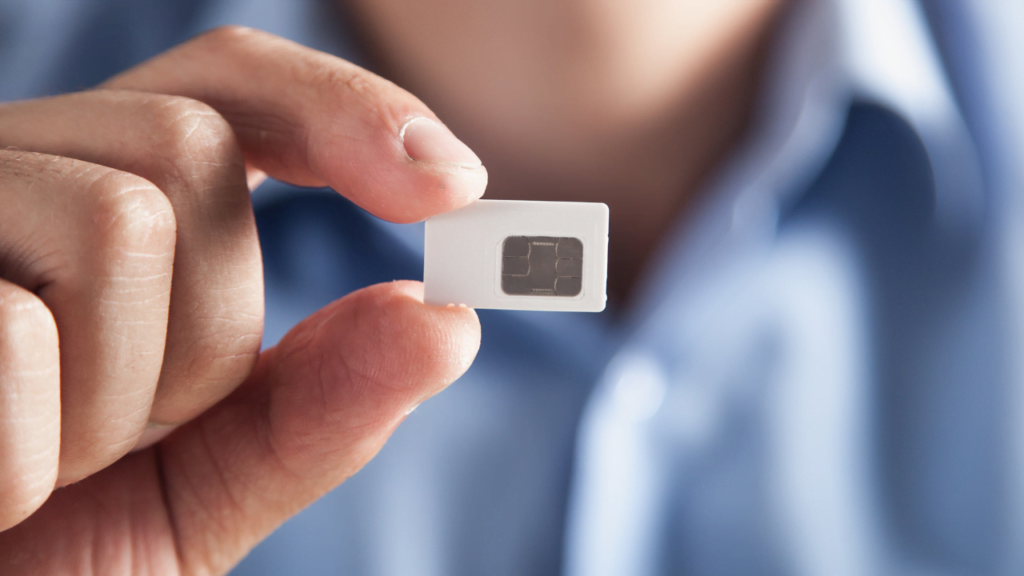How Do SIM Cards Work?
Whenever you’ve dialed a number on your phone, the phone company routed your call exactly where it needed to go using old-school copper cables. Much like their old analog counterparts cell phone calls and data are transmitted out from cell towers to your device. The transmitting wireless signals have to know where they’re going, and a SIMS card does that. SIM cards are not a simulator game but stand for subscriber identity modules. There’s a lot to know about these little cards and how critical they are to our setups. We’re going to be going in-depth by talking about how to move SIMs between devices, the size of SIM’s types, and all the different formats SIM’s come in.
What does a sim card do?
Every cellular device on the market today needs a sim card to function and be able to place phone calls or to be able to get online to the internet. SIM’s come in multiple sizes, and they’ve changed over time. So the nano sim is probably the most common. But back when sim cards first came out, they were the size of a credit card. Full-size sim cards are not as common as the mini-sim. The micro sim has replaced chiefly the mini-sim, which is getting replaced by the nano-SIM. As phones advanced, phone manufacturers wanted more space for things like batteries and other electronics and didn’t want to waste all that space on sim cards. Some newer phones are going all electrical and going to e-sim, but more on that later.
SIM cards are tiny and hold just a small fraction of data, with many of them just holding 640kb of data. But that data is fundamental if you want your phone to be of any use when you don’t have WiFi. SIM cards store a 64bit number that serves as a unique identifier. There are over nine quintillion unique numbers possible on a SIM card number. That 64bit number contains the phone number on your device that people can use to call you and send text messages, as it has all the information about the data plan and the terms and service of your phone plan with your carrier. It identifies your device, a smartphone, or potentially a hotspot or a router to the Cell Carrier and what features you get with the plan you have subscribed to.
How SIM Cards Authenticate
When you turn on your phone and first connect to the cell network. Your phone will pass your SIM card’s ID number and an authentication key also found on the SIM card to your cell phone provider. Your provider then generates a random number and uses the key to send a response number. When that random number is transmitted back to your phone, the same calculation is done with the authentication key. If the two numbers match, your provider will recognize this and connect your phone to the network.
This authentication scheme keeps you secure, protects your provider, and blocks access if you haven’t been paying your bills. But other than just identifying information SIM cards can also store phonebook information. However, that might seem like a dated concept where phones can store almost anything. It’s a helpful last resort so you wouldn’t lose all of your contact info when you upgrade your phone or if your phone is totaled.
One of the cool things to make a note of is that if you want to take a sim card that is one size (say full-sized) and chop it down to be a smaller size, that’s possible, and you’re not destroying the sim as it will still work because all the essential electronics are in the nano sim size. Some tools are called sim cutters that can cut down a full, mini, or micro sim and turn it into a nano sim. If you’re trying to go in the reverse direction, you’ve got to purchase sim card adapters. The adapters will take a nano sim or micro sim and let you put it into a mini-sim or a micro sim slot. TLDR, you can go up and down in size as needed. Quick note, it’s easier to go up as all you need is an adapter.
The Rise of E-SIM!
E-SIM is a technology called embedded sim that’s replacing Little plastic with software, and some devices like the new iPhones can use E-SIM and a regular SIM to have two SIMs active. The E-SIM you install either via an app or by scanning a QR code with your phone and other devices that support E-SIM will have similar installation methods. This virtual soft SIM works the same way internally. It’s running on a chip; however, it is permanently embedded in the device. You could swap between multiple E-SIM’s so you can actually have several E-SIMs installed for different carriers and pick between them. E-SIM’s are the wave of the future as device manufacturers don’t have to put slots wasting all that space, with the added benefit that it’s easier to waterproof things if you don’t have external jacks.
iSIM better than eSIM in every way!
It was only a matter of time before eSIM gave way to iSIM. iSIM stands for Integrated Subscriber Identity Module. Its key benefit over eSIM is that it no longer requires a separate chip to be placed on the circuit board. Reducing complexity and allowing new functionality as the subscriber module is no longer a separate chip. Security is improved due to its deep integration into the SOC will prevent e-SIM chip replacement. Furthermore, authentication speed when switching plans should improve with iSIM as the physical distance between the SOC, and the iSIM is minuscule compared to e-SIMS or the legacy SIM module slot.
Why you may still want a physical SIM slot
Despite eSIM and iSIM’s growing popularity, their are plenty of reasons to hold onto that legacy SIM card slot. Not every country has implemented the infrastructure or the server-side software to allow e-SIM and i-SIM to function on their network. That means if you travel a lot, having access to a physical SIM slot is still an asset. Physical SIM Slots leaves you in control should you ever need to change service as E-SIMS and I-SIMS can still be carrier locked, which can be a disaster if you are visiting your relatives or going on a quick vacation and need to quickly use your mobile device to send or receive important data.
Why would you even want to move the sim card to a different device?
There are many reasons why users prefer the mobility of SIM Cards. If you want to upgrade your device or switch to a different phone, say one you purchase independently from a friend or online from a third party. Having the chip separate from the phone allows you to move the sim card from one phone to another without involving your carrier. It’s that simple; move the sim card over. Or maybe you’re going off on a hike, or you’re leaving for the day, and you want to be able to take your data plan with you as you may want to take a cheaper or more rugged phone with you instead of your expensive flagship phone.
SIM’ Locking and Restrictions.
Now for some bad news, some carriers won’t let you move your sim card. They can lock SIM’s cards to designated or certain types of devices like smartphones etc. Locked-down SIM cards typically can’t be used in a data-only device unless the carrier explicitly authorizes that use case. Some Carriers might even lock it to the specific IMEI number (that’s the device’s serial number), and you have to contact the carrier if you want to move that sim card to a different device. Be sure to check the terms and conditions of your plan and with your cell carrier.
How to get a SIM Card
So how do you get these little plastic things? When you subscribe to a new plan, many of the carriers will send you a SIMs card in the mail, or they’re going to activate it right in the store when you sign up for the plan. If you buy a mobile hotspot or smartphone may come with a sim card already installed, and all you have to do is activate the plan with the carrier. But keep in mind these sim cards are carrier-specific, so a T-mobile sim card can only work with a T-mobile plan etc.
Just be sure to know the size of SIM’s card you need. Do note that some carriers are getting smart, and they have a punch-out SIM’s card that has all three sizes available on one card with the sim card. So you pick the size for your device as it makes it super handy, so you do not have to pre-guess. Keep this in mind when selecting your sim cards when moving them between devices, as it will save you some frustration down the road. Want to read more? Click here!