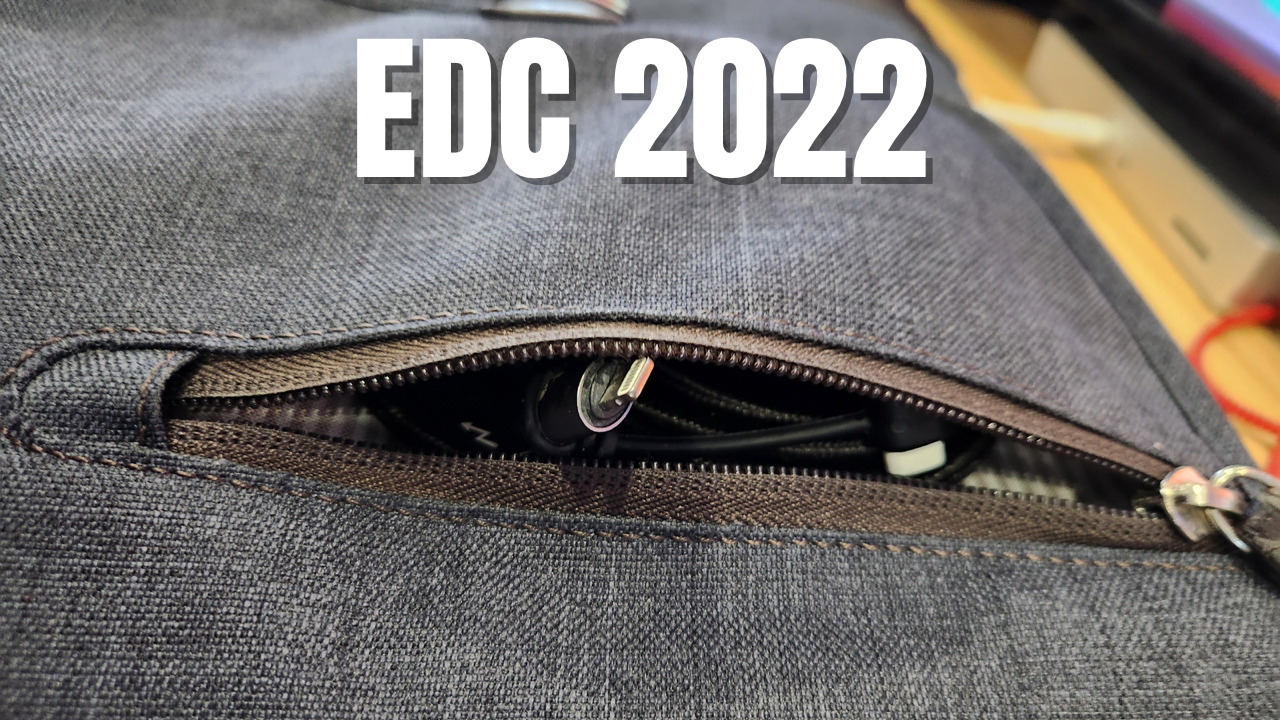- Bag Buddha, what only remains is perfection
- The Five Prioritys of a Good Bag
- The Bag I Use
- Whats in the Bag!
- Daily Necessities
- M6 Pro Only When Needed
- What's in your belt, or what do you carry on your person?
- Pocket One
- Whats on the Wrist
- So why two audio devices that serve the same function?
- The Aftershocks Advantage
- AirPod pros Killer Audio!
- What's in your wallet?
- Oh, SNAP! Is that your belt?
- The keys always return to their owner!
If you are looking for what I use daily to get my job done or for inspiration, then you are at the right place. I feel that given I often move from place to place, I will focus less on my desk setups as I have, on average, three different desk setups at various clientele locations (not to mention my home setup). Thus due to high travel, I have been forced to optimize my bag to carry just what I need and nothing more. Minimalists rejoice that this EDC edition will feel like a breath of fresh air. Whereas most EDCs focus on how much you can carry in their bag. I, surprisingly, bring very little as my primary concern is weight. Every last oz is spoken for and must justify its existence, or I scrap it faster than most people can blink.

Bag Buddha, what only remains is perfection
Before I can discuss my EDC Bag, I need to talk about Bag Philosophy. I promise not to bore you, as it’s imperative to describe why I choose what I choose. My Bag qualifications are segmented into five priorities, with each focus precisely equal to the others. Without any order: I need something secure, easily storable, only carries what I need it to, lightweight, and takes up no more space than is required. This a formidable list to live up to today, as I am reminded every time I go online or browse the local stores to see what is in stock.
The Five Prioritys of a Good Bag
Building on those five priorities, I prefer my bag because I love vertical messenger bags. Their slim appearance and low profile hide what they carry very well—given their vertical approach to handling what they need to move. I find that they can be hidden quite well under a coat or jacket. So if I feel unsure of the area I’m in, I can move it to my front or side. I can also shorten the strap, and now I can hide most of it under my zip-up hoodie, etc. Given that I live in an urban environment and use public transit, it’s excellent not to look like I am an easy target.
The Bag I Use

I use a collins vertical messenger bag by Breathaven, which I find to be a perfect companion. It’s sadly not sold anymore and, at this point, is a vintage classic in need of some TLC. But I use this bag daily, and modern bags don’t live up to its outstanding well-earned quality reputation. Originally designed to hold a 14″ Surface laptop, it’s accessory pen charger and arc mouse were made exclusively for Microsoft Stores. Given the Microsoft Store’s retail presence is a thing of the past. Breathaven has declined to make more of these wonderful messenger bags. I wish they continued making them, as I can’t get enough of their style and functionality. Now that could be a result of over-optimization focused on the bag. However, given that most vertical messenger bags are focused on carrying an elephant plus a Prius. Breathaven focuses on doing one thing, and only that one thing right pays off. Not that I’m using the bag for its original intended purpose of carrying a Microsoft Surface device. Suppose you are curious why check out my article on the IPad Pro.
Whats in the Bag!

I use the bag to carry the 5G IPad Pro 12.9″ M1 edition. It’s one of the best mobile companions someone on the road can rely on. After that, I have a USB C Thunderbolt 3 braided cable in 3’ft length wrapped around a 60w PD 2.0 Ankor GaN charger. The charger is tiny and can charge anything I have thrown at it, from my phone to the 16″ MacBook Pro M1 Max or iPad Pro. Its low profile allows it to fit right into the front zippered compartment of the bag. Great for grab, plug, unplug, and quick store convenience. The braided Thunderbolt cable ensures I am not playing around with a substandard cable. When I encounter a thunderbolt device out in the wild, ensure that the cable is not the slowest link in the chain for data transfers. Given that the Ipad M1 is thunderbolt enabled, I could, should I need to, hook up a ten gigabit Ethernet adapter, and it would have bandwidth width to spare to run a full 5k display on top. Something I fully plan on testing with my home setup soon.
Daily Necessities

Moving on, I also carry a stick of deodorant. It may seem unusual, but when working in hot environments and needing to talk to important people about what is needed to fix things, it’s best not to smell like a barbarian. That stick of deodorant is the wall keeping the barbarians out. After that, I have a Small USB C dock but don’t let the word “Dock” fool you. It’s nothing like those huge docks that people plug their laptops into.

This USB C dock allows pass-through charging HDMI 2.0, Ethernet, and USB 3.0 Type-A ports and is super tiny. It’s been a lifesaver on more than one occasion where I needed HDMI, Ethernet, USB A, or all three simultaneously. Did I mention that it works both on iOS and Android? No? Then snap to attention for this: If you were looking for one device that works cross-platform, this would be it. It’s confirmed by me to work not only with the MacBook but also the Microsoft surface. It’s a true cross-platform device and well worth it.
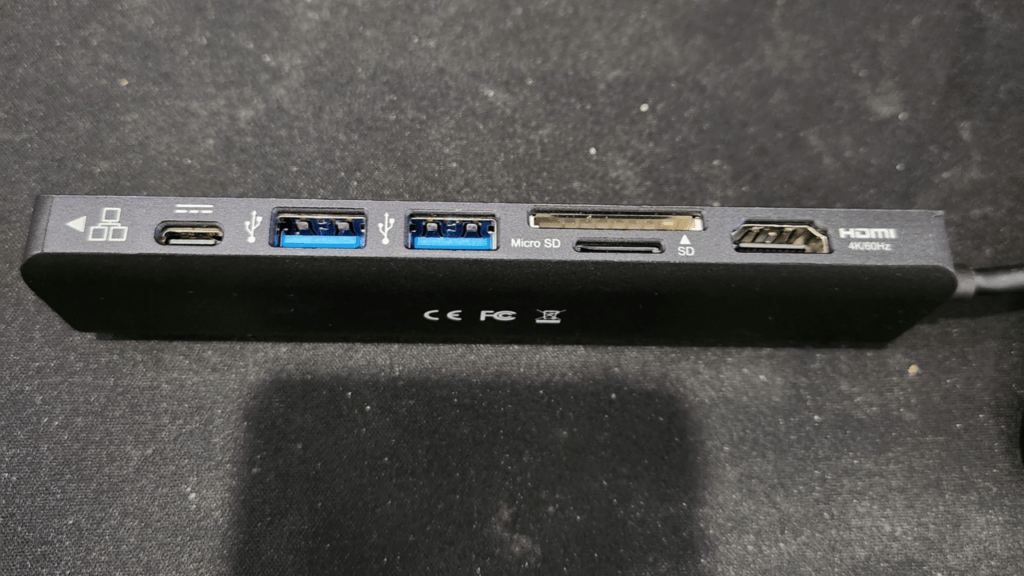
M6 Pro Only When Needed
I’ll give this an honorable mention, but depending on the day, I may need to carry the M6 pro hotspot. This sits in the front sleeve compartment and only rides in that shotgun position when I know I am going to need it to keep more than myself online or where getting internet may be tricky. It’s rare for it to be in my bag, but those reasons mentioned above keep me online and happy when I bring it. I’ll have a review of the M6 pro later, so keep reading. Well, that’s it for the bag, as I am a minimalist. Moving along with my EDC, it’s time to chat about how I carry on my physical person.
What’s in your belt, or what do you carry on your person?
It would not be an EDC if I did not talk about what I carry on my person daily. I must admit that I carry a lot on my person as I cannot always predict where I will be daily. So I carry in my pockets and on my belt the following. A Galaxy Fold 4, A Galaxy watch 5, A wallet, A grove live magnetic snap belt, a Key-back key holder, and (until I get Gen 2) AirPods Pro Gen 1. I’ve also added this past month foldable sunglasses to my pocket (editors note: The writer has scrapped them). Oh! I forgot to mention the most important thing I carry on my person—an Open Comms Aftershock headset.
Pocket One

Let’s dig into these Items one at a time, starting with the Galaxy Fold 4. The phone has been a game-changer for me. I never expected this to replace my IPad mini for the specialized tasks that I need an IPad mini for. But it’s been the perfect device for my needs. If you want to know more about why that is, check out my post on Fold 4. It’s earned a place in my pocket, and I hope yours is, also.
Whats on the Wrist

Next up, the Galaxy Watch 5 on my wrist. I got this as part of the promotion Samsung was running with the Fold 4, and I fully expected it to be something I planned to discard a few days after getting it due to my “If it serves no purpose, I eliminate it” philosophy. However, its functionality has been useful to me while on the go. In between tracking the quality of my sleep or reminding me to stand and take breaks when writing. Something I need to do more of as I write a lot. I find that the ability of it to be used with Samsung pay and its ability to wake me in the morning with a vibrating alarm have been critical in keeping me on track. Not to mention that I can charge it on the back of my Fold 4 with reverse wireless charging. That means I never need to carry another cable to charge my devices! I am fully onboard with a one-cable solution for charging. But I must admit that I have one and a half exception’s to the rule: my Open Comms by After Shocks and Air Pods Pro.
Why one and a half exceptions? Simple, the Air Pods can be wirelessly charged, whereas the AfterShocks uses a proprietary magnetic charger.
So why two audio devices that serve the same function?
I will combine the Open Comms by After Shocks and the Air pods pro gen one in one section. They serve the same purpose, but their use in practice could not be more different. Let’s start with the similarities. Both Play music, answer calls, are wireless, and have good battery life. Both are meant to be used when you are on the move. For the differences, their use is more dictated by philosophy and situational need. Yes, I have used both before at the same time, and it looks as ridiculous as it sounds, but for many reasons, it makes a LOT of sense.
So let’s address the elephant in the room. Why choose the Open comm, and why not just the Air Pod’s Pro? Simple, the Open comms are on my head from the moment I wake up until I put my head down on my pillows. They are attached to my head on average twelve hours a day. My co-workers never notice them as being “busy” or unavailable, like having AirPods in your ears. They can be run continuously all day long and still have battery life for another complete workday. They can last even longer if you are not constantly pumping audio through them. Given all that, their best feature has not even been touched upon much, so let me highlight it.
The Aftershocks Advantage
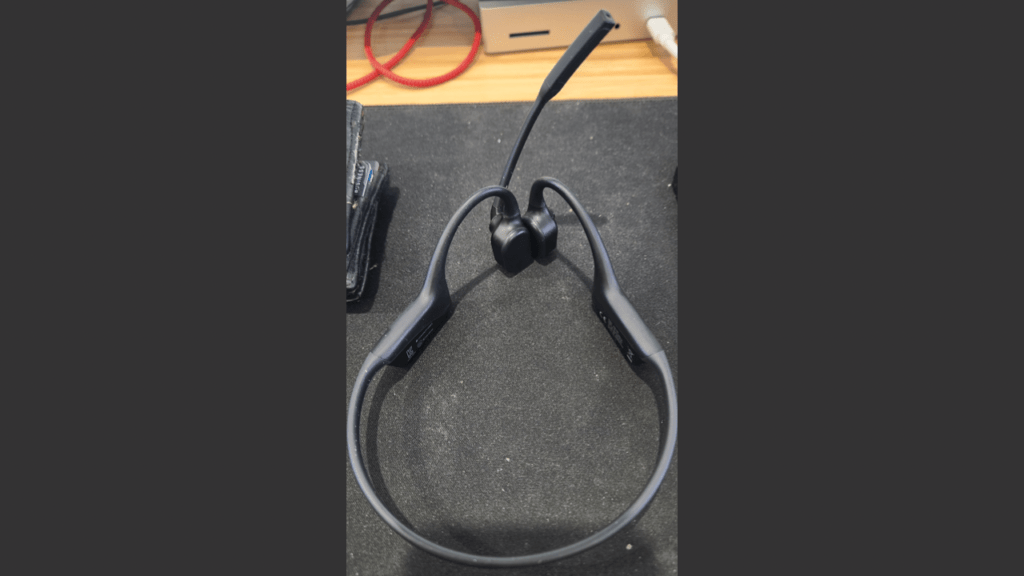
They do not obstruct your ears in any way. They are open and can hear everything going on around you. You don’t need transparency mode when your ears are not obstructed. I don’t have to fiddle with opening the AirPods, taking the AirPods out, putting them in my ear, taking them out for a quick conversation, worrying if I used up their limited 6-hour battery, etc. The aftershocks stay there all day and do everything I ask of them. But there is a downside to them that cannot be overcome, and that is they have no noise cancellation or, for that matter, decent audio experience.
AirPod pros Killer Audio!

When I want to focus or get lost in the music, that’s where the Air Pod’s Pro comes in. If I am in a noisy office environment, a Loud coffee shop, a Deafening server closet, or want to tune the kids out so I can write, the Air Pods Pro are my heroes. When on a zoom call during the quiet moments, I can use them in conjunction with my aftershocks to help keep me in the zone with some good tunes while paying attention to the meeting. This comes in clutch during the marathon zoom meetings that seem to drag into eternity. This dual combo fits my mobile lifestyle perfectly and has earned its place on my head and in my pant’s coin pocket.
What’s in your wallet?

As a Dad, I cannot avoid an oversized wallet as it carries what I need for myself and my family. Could I get one of those fancy, super-thin wallets? Sure I could! But if you ever had others you are responsible for; you will quickly know why that’s not even an option. From medical cards to membership cards, I am still stuck with plastic. I would love to go all digital and use Samsung pay, but most vendors don’t accept digital-only cards. It’s their proprietary cards or bust, and I wouldn’t say I like it, but until the future comes, I’m stuck living in the past regarding wallet tech. If I went with a vertical-style wallet, it could not hold cash or allow me to see which card I needed to use. Not to mention that I would have to shuffle around the lot until I found what I needed. Also, certain forms of specialized ID require magnetic shielding to protect against NFC clone attacks. A normal wallet carries that type of card with no issue, but a vertical wallet sadly does not. Speaking of magnets.
Oh, SNAP! Is that your belt?

GroveLife Magnetic snap belt is quite a mouthful to say in one sentence. But it is the belt that takes a beating and shows no worse for the wear I put it through. I cannot sing its praises enough! It’s able to keep my holster for Key-Back upright and not sagging. Something you find quite valuable if you ever had to carry any weight daily on the belt. The fact that the belt is comfortable and not too ridged allows for that flexibility after meals that I find very accommodating. Yet the belt does not complain about holding more weight when I need it to, and most importantly keeps all that heft off my stomach. Ten out of ten, I would absolutely buy it again!
The keys always return to their owner!
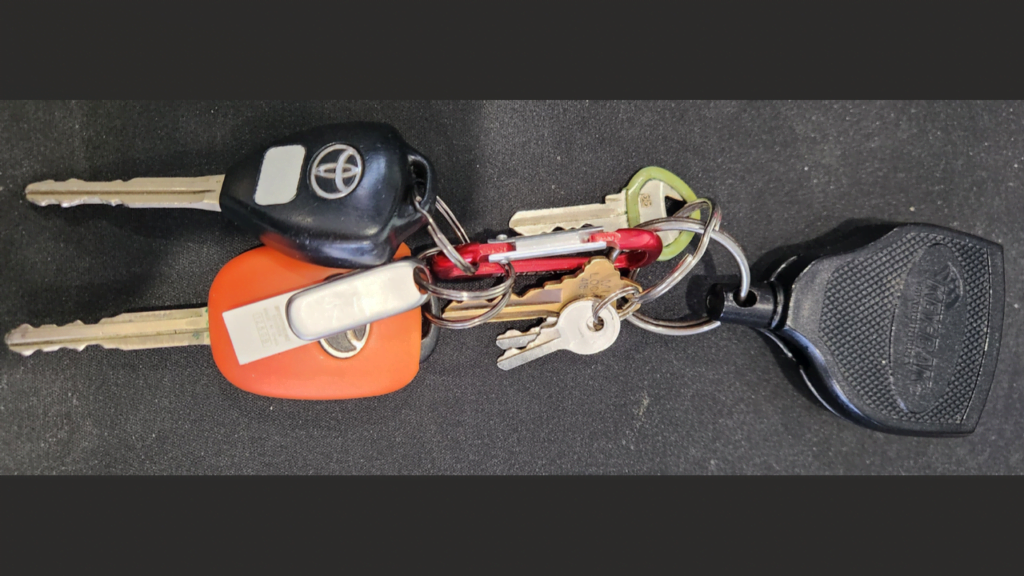
A Key-Back is a bit unusual for an urbanite. But given that I visit many client sites when I badge in does not mean that everything is accessible with just my badges. Some stuff still requires both a badge and a key. So having a good quality key holder that can take a beating and reliably return to my belt is worth its additional weight. It has my car, site, and USB keys and handles the heft with no issue. It retracts smoothly and locks when I need it to. Even if I have my hands full and drop my keys, I don’t have to worry about them hitting the ground as they retract back to my belt. Not to mention, because they are on my person, I know exactly where they are. So if my bag is stolen, I know I didn’t lose my keys on top of losing my bag.
That’s my EDC. What would you change or modify in your own setup? If you like what you read, consider bookmarking the home page, as it is regularly updated with fresh content.